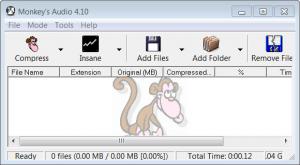Monkey's Audio
4.30
Size: 1.28 MB
Downloads: 4620
Platform: Windows (All Versions)
Despite the fact they are really old, audio CDs are still very popular nowadays. That's because there are a lot of media devices that support it. Besides that, music stored on them has a very good quality. But despite its popularity, the audio CD has a lot of downsides. It's very sensitive to scratches, even the smallest scratch can make the disc unplayable. Besides that, it can store a limited amount of music, around 80 minutes of playback. Not to mention the low reading speed. A good idea would be converting audio CDs into audio files. The MP3 format is a good idea in this case, but lossless file formats are even better. They have almost the same quality as the original disc and don't take up too much space.
A format that is widely used for storing music at a very high quality is APE. Unfortunately, converting audio CDs into APE files cannot be done using the Windows operating system alone. Windows Media Player can convert audio CD tracks into WAV or WMA files but that's it. No APE support is available. One should turn to a third party software for this. Such a software is Monkey's Audio. The program allows converting WAV files into the APE format using various quality settings.
The program is not difficult to install and can run on most versions of the Windows operating system without problems. It takes up little hard disk space and the conversion process requires low system resources.
The interface of Monkey's Audio features graphical buttons that allow one to add one or more WAV files to the program. Even complete music folders can be added, allowing the program to convert all the files one by one. There are various quality presets available for the final APE file. Unfortunately, the user cannot customize quality settings in detail.
Pros
It allows converting any WAV file into the APE format, using various quality presets. Besides that, more files can be added to the program at once, including complete music folders.
Cons
The program can only open WAV files for conversion. Besides that, quality settings cannot be customized. Monkey's Audio is a great audio converter that allows one to turn any WAV file into the lossless APE format.
Monkey's Audio
4.30
Download
Monkey's Audio Awards

Monkey's Audio Editor’s Review Rating
Monkey's Audio has been reviewed by Jerome Johnston on 01 Mar 2012. Based on the user interface, features and complexity, Findmysoft has rated Monkey's Audio 4 out of 5 stars, naming it Excellent